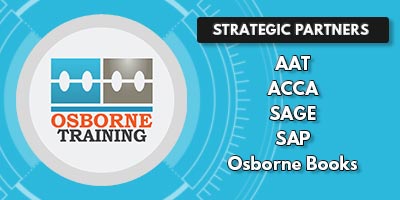Course Overview
Want to open the door to working in Finance and Accountancy Industry?
Starting our QuickBooks Computerised Accounting / Bookkeeping courses will enhance your career potentials and give you the skills and knowledge you need to get started in Finance and Accountancy Industry.
If you’re looking to gain competency in the world’s most popular bookkeeping software, the QuickBooks Computerised Accounting course will teach everything you need to know, while helping you gain a recognised qualification. This Course is designed to provide individuals from beginner to advanced knowledge of bookkeeping and QuickBooks accounts. It is intended for individuals who aim to improve career prospects and to be able to better financial management and control of business.
Every business, no matter how large or small, is required by law to ‘keep books’. Bookkeepers play a vital role within organisations; ensuring records of individual financial transactions are accurate, orderly, up to date and comprehensive.
If you are organised and methodical, like working through documents and enjoy seeing a set of figures add up properly, then bookkeeping is the career for you.
What support is available?
- Free high-quality course materials and eBooks
- Tutorial support
- Student Discount with NUS card
- Personalised individual study plan
- Specialist Career Management service
- State of the Art IT Learning Campus
Duration
6 Weeks
Study Options
Classroom Based – We offer Daytime sessions for QuickBooks Bookkeeping Training Course in London.
Certification
You will receive a certificate from Osborne Training once you finish the course.
Exams
You will have to complete computer-based assessments to get the certificate. To successfully complete the qualification the candidate must pass the Mandatory element of assessment. The unit is graded as Pass or Fail and the minimum level of achievement is set at 70%.
Who is it for?
The course is suitable for people who:
- Are thinking about starting up their own business or who are currently running their own business
- Are thinking about changing from a manual to a computerised Bookkeeping system
- Are looking to improve their career prospects.
Requirements
There is no formal requirement for this course. However, if English is not your first language, you may need to go through initial screening for suitability.
Benefits for the Trainee
- FREE Course Materials
- Small Class sizes – max 15 students per course
- Expert & qualified Tutors
- Free Tablet PC
- After-training support and advice
- IAB Approved Training Provider and Exam Centre in London
- Student Discount Card from NUS
- Verifiable CPD Units for Accountants
- Sate of the art Learning Campus
What qualification will I gain?
You could Gain the following IAB qualifications provided that you book and register for IAB exams and pass the exams successfully:
- IAB Level 1 Award in Computerised Bookkeeping (QCF) 500/9405/1
- IAB Level 2 Award in Computerised Bookkeeping (QCF) 500/9261/3
- IAB Level 3 Award in Computerised Bookkeeping (QCF) 500/9407/5
Fees
Please enquire at admission office to find out the fees on 0208 935 5976 or fill the “Get Course Information Kit” form within this page. We’ll get back to you within 24 hours.
All course fees are inclusive of VAT.
What should I do next?
For a free consultation call a specialist Training Consultant on 0208 935 5976 or apply online today to complete the enrolment.
QuickBooks Course Syllabus
- Working with Quickbooks Accounts Program Basics.
- Creating Account names, Numbers & Bank Payments
- Financials
- Bank Reconciliations
- Generating Customers Invoices
- Products
- Stock Control
- Monitoring Customer Activity
- Generating Product Invoices & Credit Notes
- Compiling & Sending Customer Statements
- Creating Customer Receipts & Purchase Invoices
- Supplier Payments
- Managing Recurring Entries
- Generating Reports & Information
- The Active Set-Up Wizard
- VAT Changes.
- An overview of the QuickBooks program
- Entering opening balances, preparing and printing a trial balance
- Creating customer records
- Creating supplier records
- Setting up opening assets, liabilities and capital balances,
- Producing routine reports
- Checking data,
- Entering supplier invoices
- Posting error corrections, amending records
- Invoicing, generating customer letters, entering new products, checking communication history
- Banking and payments, producing statements, petty cash
- Audit trails, correcting basic entry errors, reconciling debtors and creditors
- Creating sales credit notes,
- Processing purchase credit notes
- Preparing journals
- Verifying Audit Trail
- Purchase orders, processing sales orders
- Processing Trial Balance
- Creating Backups
- Restoring data
- Writing-off bad debts
- Creating a Chart of Accounts to Suit Company Requirements
- Sole Trader Accounts preparation
- The Trial Balance preparation
- Errors in the Trial Balance
- Disputed Items
- Use of the Journal
- Prepare and Process Month End Routine
- Contra Entries
- The Government Gateway and VAT Returns
- Bad Debts and Provision for Doubtful Debts
- Stock Valuation, Stock Control, Work in Progress and Finished Goods
- Prepare and Produce Final Accounts
- Extended Trial Balance
- Exporting Data including Linking to Other Systems
- Management Information Reports
- Making Decisions with Reports Using QuickBooks
- Prepare and Process Year End Accounts and Archive Data
- Final Accounts for Partnerships including Appropriation Accounts
- The Fixed Asset Register and Depreciation
- Accruals and Prepayments
- Cash Flow and Forecast Reports
- Advanced Credit Control